How to share your flow starting from a specific step
Sharing your flow via direct URL or iframe gives you the ability to start from a step of your choice. For this, you will need
- the ID of the selected step
- the link or embedding code to your flow, and
To get the ID of the step, you will need to publish your flow, and navigate to the analytics page. Go to the step, then click on the info button. The ID will appear in the window:
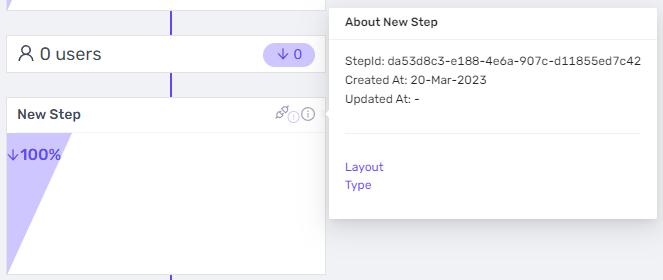
Direct link
You will find the direct link to your flow in the editor, above your steps:
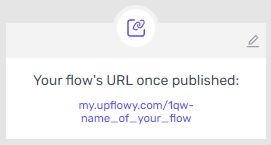
Now, to get the ID of the step, you will need to publish your flow, and navigate to the analytics page. Go to the step, then click on the info button. The ID will appear in the window:
To launch the flow from this step, we need to combine the two the following way:
https://my.upflowy.com/{{3 CHARACTER SLUG}}-{{NAME OF YOUR FLOW}}?u-initial={{STEP ID}}In our example above, the link would look like this:
https://my.upflowy.com/1qw-name_of_your_flow?u-initial=da53d8c3-e188-4e6a-907c-d11855ed7c42Iframe embed code
The same way as we did with the direct link, we can modify the iframe embed code as well, using the URL of the flow and he step ID. You will find the embedding link on the Embed and Share tab:
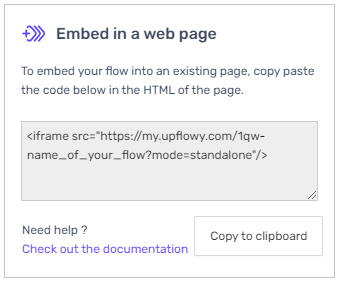
Upon combining the two, the code will look something like this:
<iframe src="https://my.upflowy.com/{{3 CHARACTER SLUG}}-{{NAME OF YOUR FLOW}}?mode=standalone&u-initial={{STEP ID}}"/>Taking our previous example, the full embed code of the flow is the following:
<iframe src="https://my.upflowy.com/1qw-name_of_your_flow?mode=standalone&u-initial=da53d8c3-e188-4e6a-907c-d11855ed7c42"/>