Adding a coupon code
How to apply a discount code and upgrade your subscription.
In this guide, we will show you the steps to change your plan and upgrade from a free account to a paid account, including adding a voucher code to receive your discount.
From the 'Upflowy Studio' home screen - My Flows
Click on Settings - Bottom Left
Click on Subscription
Click on Payment Methods
Please first enter your credit card details
Click on Add
Click on your current plan (e.g. Free $0.00)
Click on Edit Subscription
Click on CHANGE →
Select your preferred plan
Update your preferred billing frequency
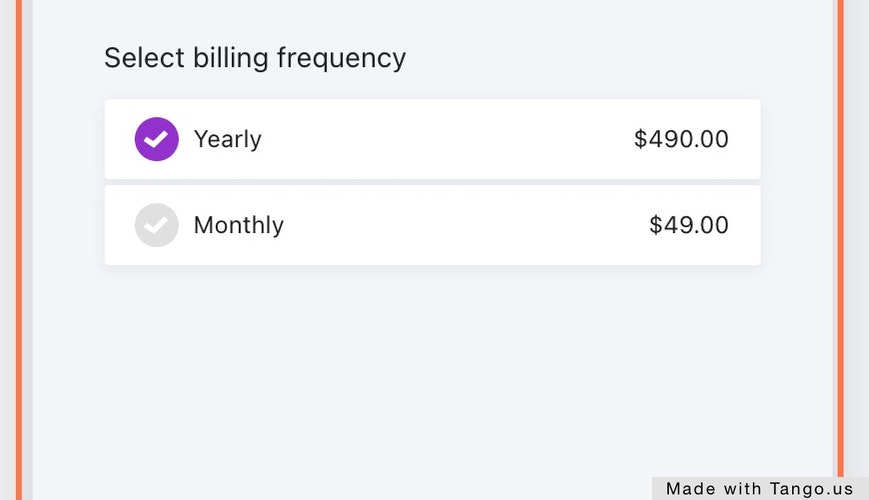
Click on Update
Click on Apply coupon
Type your coupon code in this box here
Click on the Arrow →
Click on Update Subscription
All done - you can now go back to creating excellent flows!
