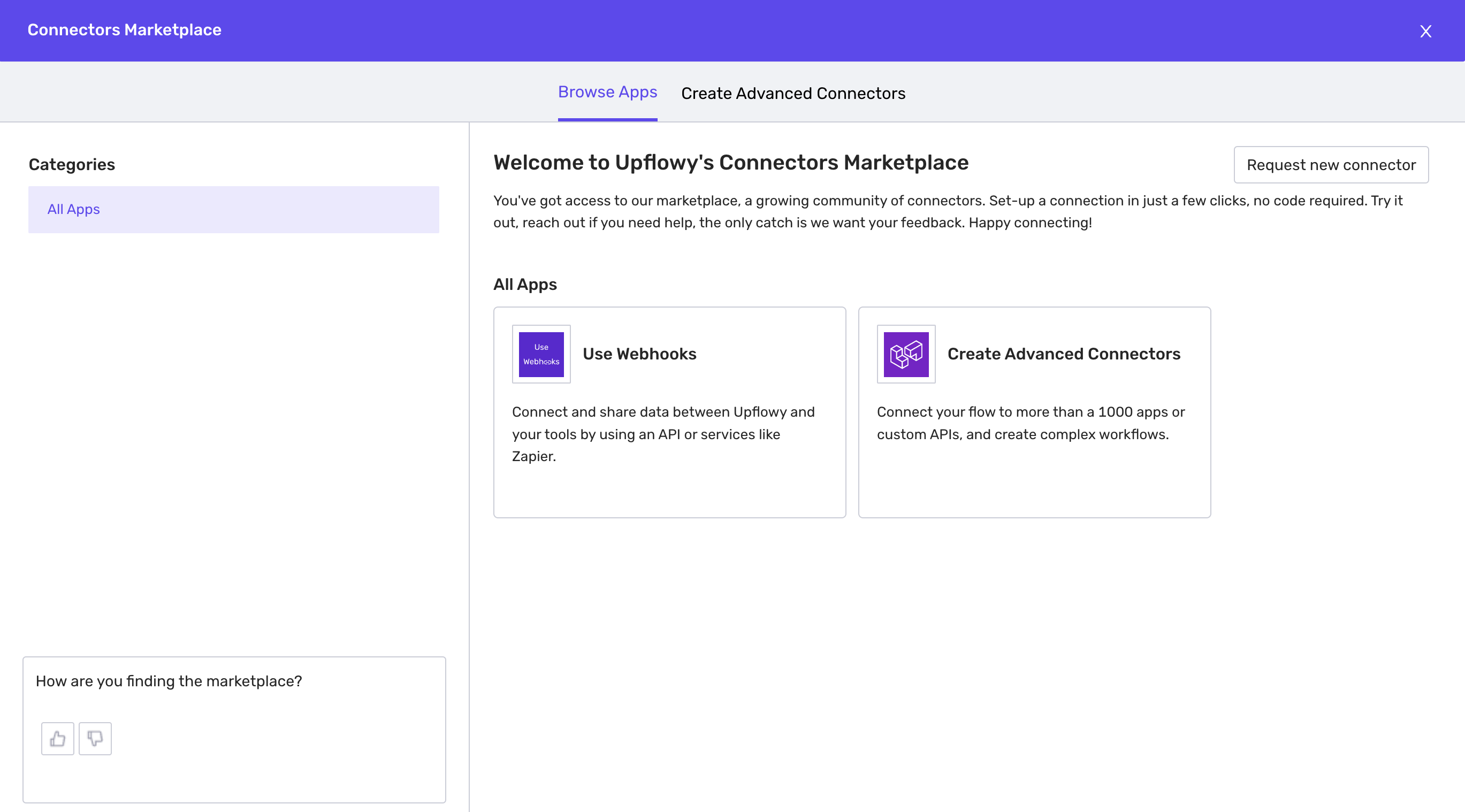Connectors Marketplace - Deprecated
Our collection of connections that you can set up within a few clicks
If you want to connect to specific apps, set up your connections in just a few clicks, no code required.
Currently, we only have Use webhooks and Create Advanced connectors available.
Let us know what connections you would like to power your flows success.
Here are a few things you can do with our Marketplace:
Use webhooks to
- Connect Upflowy to your apps through Zapier and Make.com
- Send flow data to an API when a user completes a step
- Send flow data to an API when a user completes a flow
- Fetch data from an API and use it to personalize your flow
Use Advanced connectors to connect to any app you like e.g.
- Send a message to a Slack channel
- Create or update a contact in Hubspot
- Save a deal to Hubspot on flow completio
Navigate to the Marketplace
To add a marketplace connection ensure you are on the Edit tab at the top of your screen, then a panel will appear on your right.
Navigate to the Connectors tab on the left panel. You can add connections per step or at the flow view.
Select the Add connector button and a modal will appear. Choose the type of connection you want to make.